That's bad, so click on it!
Next, you'll find a page that looks like this:
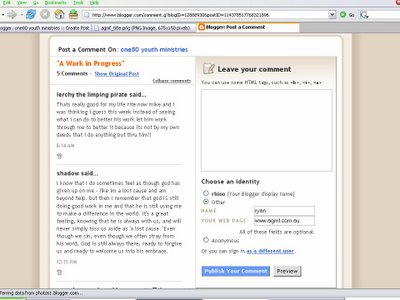
The box that has Leave your comment written above it, situated on the right hand side, is where you type in your comment. To post your comment, you now need to publish it. There are two options, one is other and one is annonymous. You want to select the tab that says other, then type in your name in the first box, and the second it says to type a website. I have no idea why that's even there, so if you can't think of anything type, just type google or something eh.
Once you've filled in the boxes, press the blue button that says Publish Your Comment.
If you wanna use a nickname, just sign your first name at the bottom of your first comment, and keep your screen name consisitant so we know who is who, it makes things so much easier when we're moderating comments.
If you select annonymous, just sign your name at the bottom, otherwise we delete annonymous comments because we have to exercise some caution.
If it doesn't work, email me at i_luv_my_hat@hotmail.com
Have fun!
Ryan, site administrator